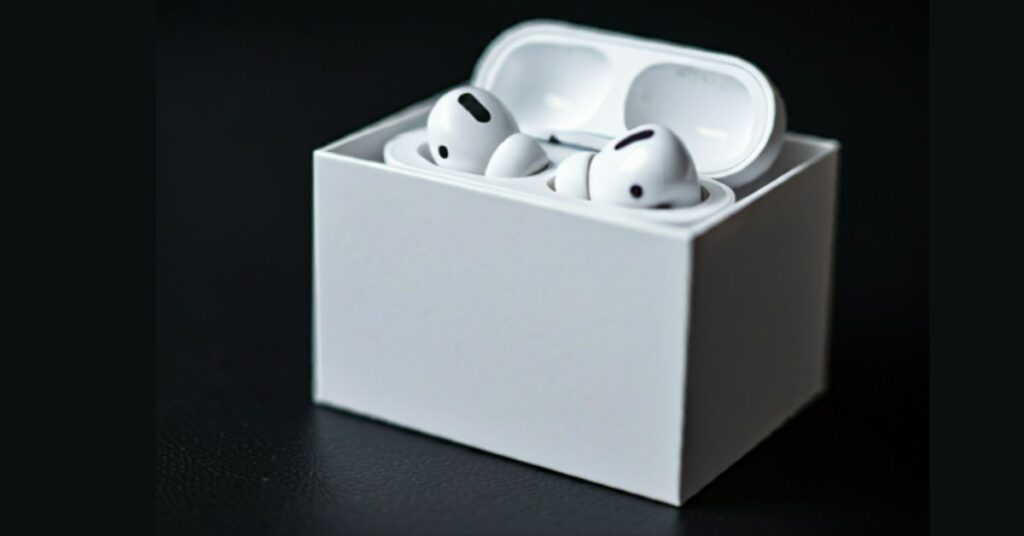How to know if AirPods case is charging? With different charging indicators for each AirPods generation, it’s easy to feel a bit lost. Whether you have the 1st, 2nd, or 3rd generation AirPods—or if you’re using an Android or iPhone to check—this guide will walk you through exactly how to confirm your AirPods case is powering up.

Each generation of AirPods comes with unique design tweaks, including how charging indicators are displayed. Here’s how to check if your AirPods case is charging, tailored to each generation.
Charging Indicators for AirPods Cases: 1st, 2nd, and 3rd Generation

1. How to Know if AirPods Case is Charging (1st Gen)
For the 1st generation AirPods case:
- Status Light Inside the Case: Connect your case to a charging cable and open the lid. Inside, between the AirPods, there’s a small LED light. A green light indicates that your case is fully charged, while an amber light means it’s still charging.
- Checking with an iPhone: If you’re pairing with an iPhone, bring your case close to the device. Your iPhone will show a pop-up with the case’s battery level, or you can check the Batteries widget for a more detailed view.
2. How to Know if AirPods Case is Charging (2nd Generation)
The 2nd generation AirPods case makes checking the battery even easier:
- LED on the Front: This generation has a charging indicator on the front of the case, which you can see without opening it. An amber light shows that it’s actively charging, while green means it’s fully powered.
- Battery Display on iPhone: Place your AirPods case near your iPhone, and a pop-up will show the charging status. Alternatively, swipe right to access the Today View and check the Batteries widget.
3. How to Know if AirPods Case is Charging (3rd Generation)
For the 3rd generation, Apple continued with the external LED:
- Front Light Indicator: Similar to the 2nd generation, the light on the front of the case turns amber when charging and green once it’s done.
- iPhone Compatibility: Like with previous models, the battery level will appear in a pop-up when you bring the case close to your iPhone with the lid open. Or, check the Batteries widget to confirm charging status.
Checking AirPods Case Charging on Android and iPhone

Apple designs AirPods with iPhones in mind, but if you’re using an Android device or want extra options on your iPhone, here’s how to make sure your case is charging.
1. How to Know if AirPods Case is Charging on Android
For Android users, the process is slightly different:
- Use the LED Indicator: No matter the device, the LED on your AirPods case is a reliable indicator. Amber means charging; green means full.
- Third-Party Apps: Since Android lacks native AirPods support, consider using third-party apps like AirBattery or AndroPods. These apps can help monitor the battery life of your AirPods and case.
2. How to Know if AirPods Case is Charging on iPhone
When it comes to checking on an iPhone, Apple has made it seamless:
- Automatic Pop-Up: Simply open the case lid near your iPhone, and a pop-up will display the battery levels for your AirPods and case. A lightning bolt icon appears if it’s charging.
- Batteries Widget: You can also check the Today View’s Batteries widget. It provides a quick look at your charging status and shows a small lightning icon if the case is charging.
Battery Care Tips to Keep Your AirPods Case in Top Shape
Keeping your AirPods charged and in good condition will help extend their life. Here are a few tips:
- Avoid Overcharging: Disconnect your AirPods once they’re fully charged to protect the battery.
- Use Certified Chargers: Opt for Apple or certified chargers to avoid damaging the battery.
- Store in Ideal Temperatures: Avoid leaving your case in very hot or cold environments to maintain battery health.
With these steps, you can confidently check if your AirPods case is charging—no matter the generation or device you’re using. Keep these tips in mind, and you’ll always have a fully powered case ready for your next listening session!