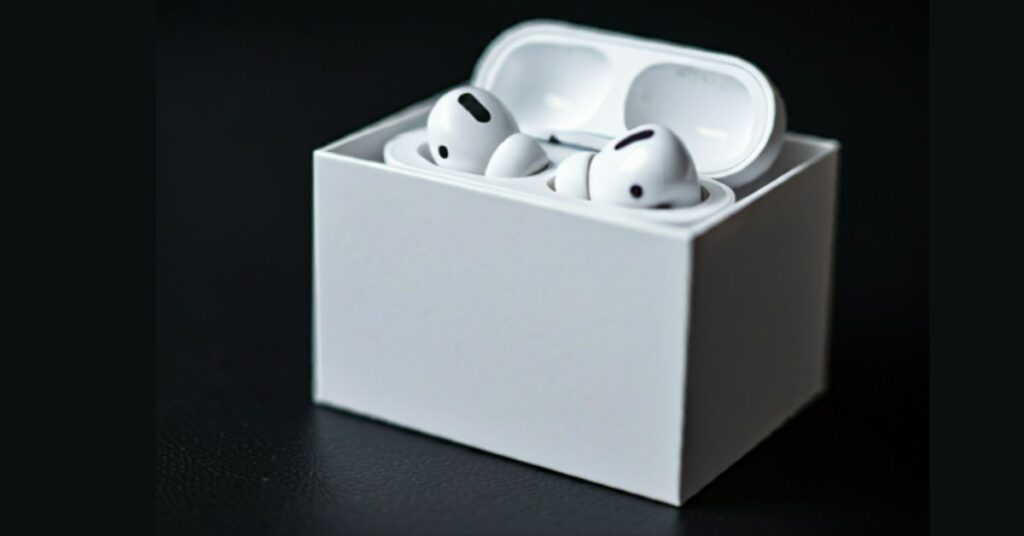Apple AirPods are one of the most popular wireless earbuds globally, but they’re designed with Apple users in mind. So, what about Android users? If you’re wondering, “Can you use Apple AirPods on Android?” the short answer is yes! However, there are some differences in features and compatibility compared to using AirPods with an iPhone.
In this article, we’ll break down how AirPods work with Android, what features you can expect, and whether they’re the right choice for Android users.
Can You Use Apple AirPods on Android?
Yes, you can use Apple AirPods with Android devices! AirPods connect via Bluetooth, a standard wireless technology that works on most devices, including Android smartphones and tablets. Pairing AirPods with an Android device is straightforward, though it may not offer the same seamless integration as with Apple devices.
How to Connect Apple AirPods to an Android Device

It’s not enough to find a word answer to “Can You Use Apple AirPods on Android”. Here’s how to quickly set up AirPods with your Android device:
- Open the AirPods case (keep the AirPods inside).
- Press and hold the button on the back of the case until the LED light flashes white.
- Open the Bluetooth settings on your Android device and select the AirPods from the list of available devices.
After pairing, you should be able to use your AirPods for listening to music, making calls, and other standard audio functions on your Android device.
What Features Work When Using Apple AirPods on Android?
While some of the premium Apple-specific features are exclusive to iPhones, many core features of the AirPods work perfectly well on Android:
- High-quality sound and reliable audio for music and calls.
- Tap controls for playback (like play/pause and skip tracks), though this might be limited compared to the full customization options available on iOS.
- Dual microphone support for calls, allowing for decent sound clarity on both ends.
These features make AirPods a solid choice if you’re looking for high-quality sound and wireless convenience on an Android device.
Limitations of Using Apple AirPods on Android
Although answer to “Can You Use Apple AirPods on Android” is yes. Since Apple designed AirPods primarily for iOS devices, Android users miss out on a few features:
1. No Automatic Pairing or Device Switching
- On Apple devices, AirPods automatically connect when you open the case near your device. This feature, along with automatic switching between Apple devices, is unavailable on Android.
2. No Access to Siri
- AirPods are built with Siri integration in mind, so you can’t use Siri voice commands on Android. However, you can access Google Assistant directly on your Android device.
3. No Built-in Battery Status Indicator
- Unlike Apple devices, Android doesn’t have a native way to show the battery life of your AirPods. You can download third-party apps, such as AirBattery or Assistant Trigger, which offer battery indicators and, in some cases, enable additional features.
4. Limited Customization of Tap Controls
- On iOS, AirPods allow customization of tap controls for different functions. Android users have limited options here, as customization for touch controls is only available through Apple devices.
Apps That Improve Apple AirPods’ Functionality on Android
To help bridge some gaps, here are a couple of apps that can enhance your AirPods experience on Android:
- AirBattery: Provides battery indicators for your AirPods on Android. It also offers in-ear detection for automatic play and pause.
- Assistant Trigger: Allows you to use Google Assistant by double-tapping on your AirPods, similar to Siri activation on iOS.
While these apps can’t fully replicate the Apple experience, they add a few extra conveniences for Android users.
Are Apple AirPods the Best Choice for Android Users?
Consider these factors before deciding whether AirPods are the right choice for your Android device:
- Sound Quality and Design: AirPods offer excellent sound quality and are lightweight and comfortable to wear. Many users appreciate their compact design and ease of use, making them a top choice for Android users seeking quality audio.
- Price vs. Functionality: While AirPods work on Android, their higher price tag might feel less justified when you’re missing out on exclusive features. If you’re looking for full functionality on Android, there are alternative earbuds designed specifically for Android compatibility.
Alternatives to Apple AirPods for Android Devices
If you’re open to alternatives, here are a few wireless earbuds that offer similar or better functionality on Android:
- Samsung Galaxy Buds Pro: These earbuds are designed with Android in mind, offering active noise cancellation, customizable touch controls, and integration with Samsung’s ecosystem.
- Google Pixel Buds: Ideal for Android users, these buds offer hands-free Google Assistant, real-time translation, and a comfortable fit.
- Sony WF-1000XM4: Known for top-tier sound quality and noise cancellation, these earbuds are also Android-friendly with customizable settings via the Sony app.
Each of these alternatives offers more Android-specific integration than AirPods, so they’re worth considering if you prioritize functionality.
Pros and Cons of Using Apple AirPods with Android
To help make your decision easier, here’s a quick summary of the pros and cons:
Pros:
- Great sound quality and reliable connectivity
- Lightweight and comfortable design
- Tap controls for basic playback
Cons:
- Missing Apple-exclusive features like automatic pairing and Siri
- Limited battery tracking and customization options
- Higher price without full functionality on Android
Conclusion:
While AirPods work well with Android for basic audio needs, they lack the full range of features that make them so popular on iPhones. If you love the AirPods’ design and can manage without Apple-specific perks, they’re still a solid choice. However, if full functionality is your priority, you might prefer wireless earbuds designed for Android compatibility.
In short, the Answer to Can you use Apple AirPods on Android is yes, but weigh your needs against what AirPods offer on Android versus other earbuds. The choice ultimately comes down to your preferences, budget, and whether you want the full Apple experience or just a quality pair of wireless earbuds.